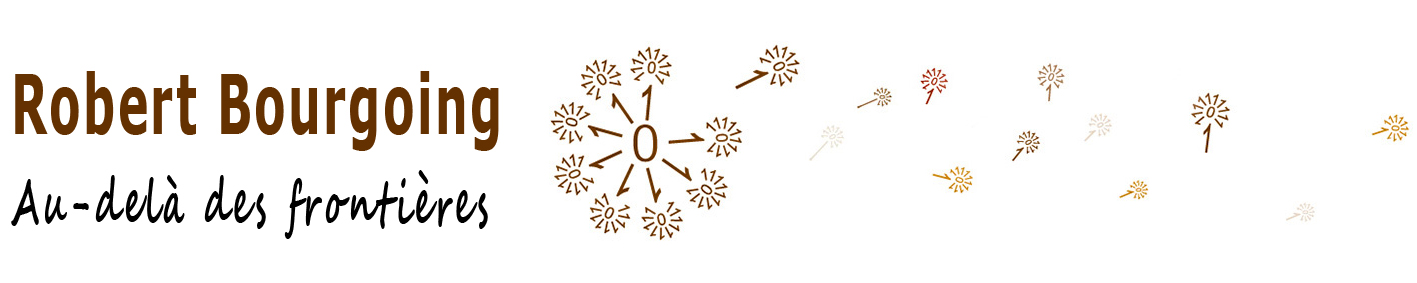Image verification and backup tools
***See also:
- Course outline
- Practical exercises
- Image Verification Checklist
- Tools to search for geolocated photos & videos
Google Image (reverse image search): indexes most images found by Google, including very recent ones (a few hours) – google.com/imghp
TinEye: good search engine for finding identical images. Not as efficient as Google for recent images but allows sorting results by dates – tineye.com
Jeffrey’s Image Metadata Viewer: to process and display image metadata – regex.info/exif.cgi
FotoForensics : to check whether an image was edited – fotoforensics.com
GoogleMaps, Google Earth and StreetView: to double-check the alleged location of a photo.
Video tools for saving and offline viewing
To save YouTube / DailyMotion videos for offline viewing :
- 4K Video Downloader: https://www.4kdownload.com/fr/
- Add ‘ss’ just before ‘youtube’ in the YouTube URL
(ex: https://www.ssyoutube.com/watch?v=h9yQsVHYk94)
or install the Firefox plugin from http://fr.savefrom.net/
For catch-up TV : http://captvty.fr
For Twitter videos :
- 1st method
- Click on « … » and « embed video» to find its URL.
- Copy & paste in https://savedeo.com/ or http://www.downloadtwittervideo.com/
- Right-click on « Download» and « Save as »
- 2ind method: https://www.youtube.com/watch?v=wo8vUedB9X8
- Click on date
- Add« mobile » in URL between ‘http://’ and ‘twitter’ + Enter
- Click to start viewing
- Right-click & ‘Save video’
For Facebook videos…
Video: How To Download Facebook Videos in HD Quality